配置Anaconda
即便在windows上安装过anaconda,但是WSL上需要重新安装linux版本的anaconda
清华大学镜像源
https://mirror.tuna.tsinghua.edu.cn/help/anaconda
常见报错
在使用wget命令时遇到403 forbidden
wget –user-agent=”Mozilla” https://mirrors.tuna.tsinghua.edu.cn/anaconda/archive/Anaconda3-5.3.1-Linux-x86_64.sh
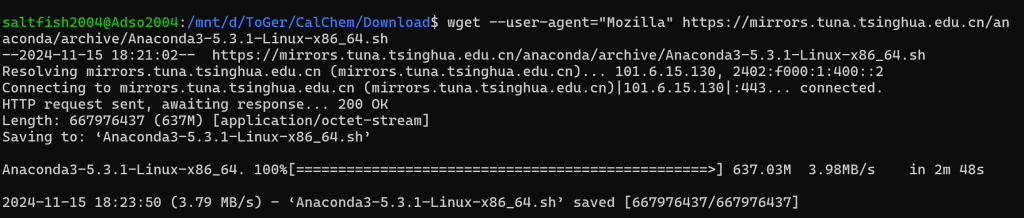
参考:https://bobcares.com/blog/wget-403-forbidden/
默认路径:[/home/saltfish2004/anaconda3]
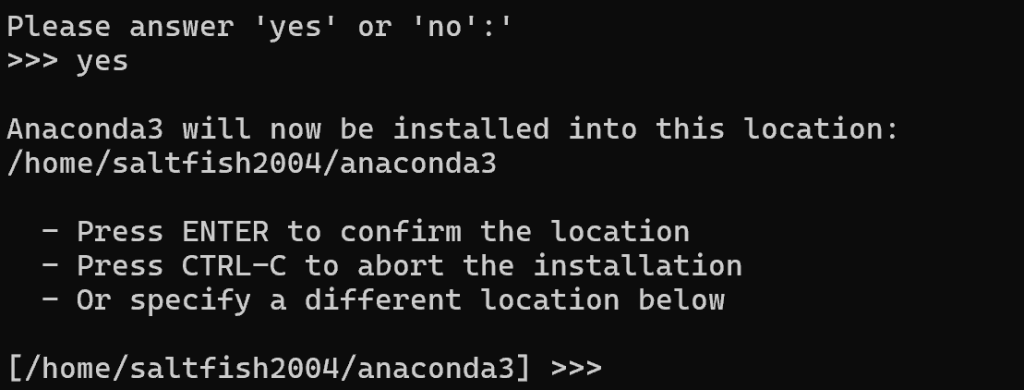
安装过程中bunzip2: command not found
yum: command not found
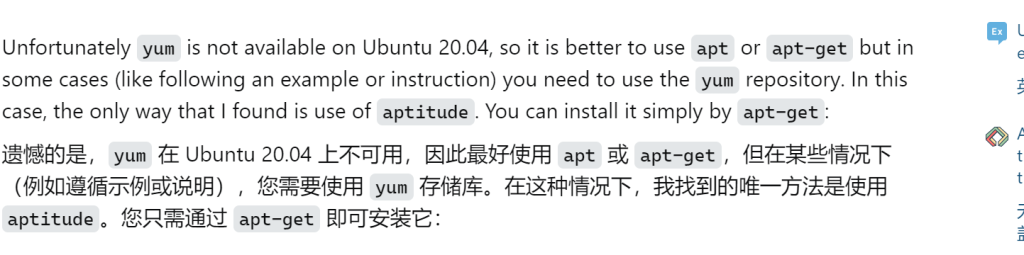
实际上呢,安装bzip2并不需要yum,可以直接
安装完成后依然显示anaconda: command not found
https://blog.csdn.net/weixin_38705903/article/details/86533863
vim ~/.bashrc
在最后一行加上路径(参见之前安装anaconda的位置)
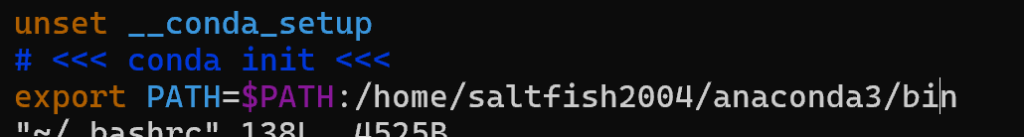
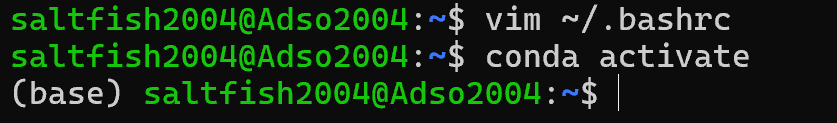
export PATH=$PATH:/home/saltfish2004/anaconda3/bin
安装vaspkit
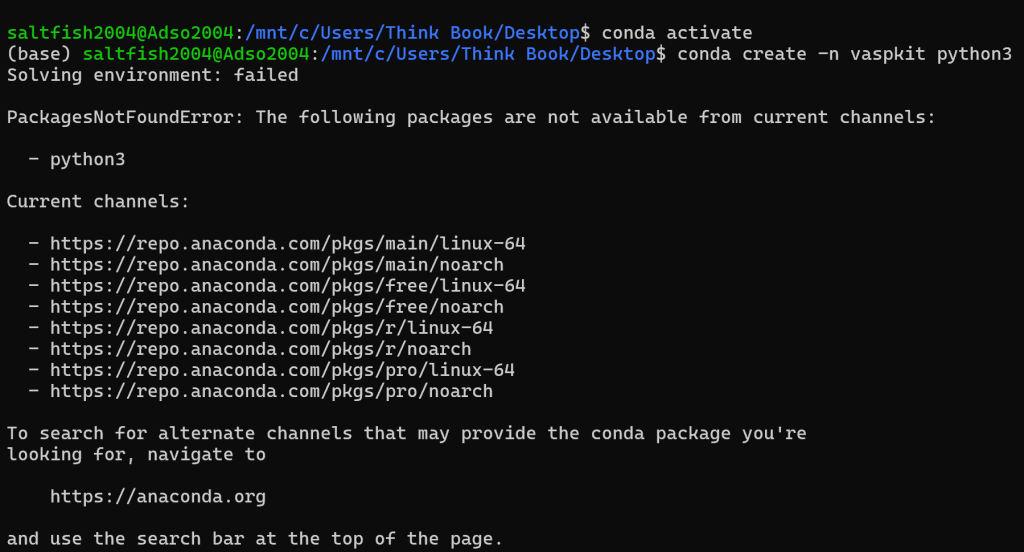
当conda环境中找不到sklearn包时,可以尝试从conda-forge渠道安装。错误信息表明当前频道缺少该包。解决步骤为使用conda install命令,指定包源和Python版本
0 条评论